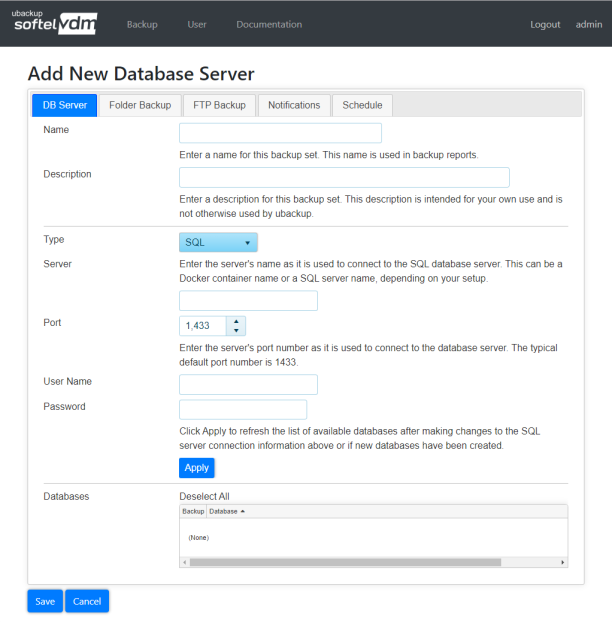ubackup Documentation
DB Server Tab
The DB Server tab is used to define the database server, how to connect to the database server and which databases to back up.
The Name and Description fields are used to identify the database server in ubackup. The Name field is used in logs and notifications. The Description is only shown on the Database Servers page and not otherwise used.
The Type field is used to select the type of database server to be backed up. Currently, SQL, MySQL and PostgreSQL are supported.
The Server, Port, User Name, Password fields are used to define the connection to the database server. These are dependent on your system configuration. The credentials used to connect to the database server must have sufficient authorization to perform a backup.
Once the database server connection information has been entered, click the Apply button to view a list of all databases and select which databases are to be backed up. Use Select All/Deselect All at the top of the list to quickly select all databases.
Last Updated 03/02/2020 - (email)
ubackup.io © 2024 - Softel vdm, Inc.