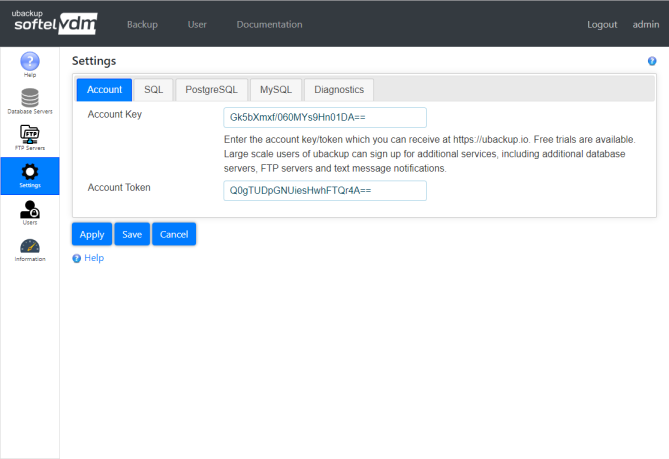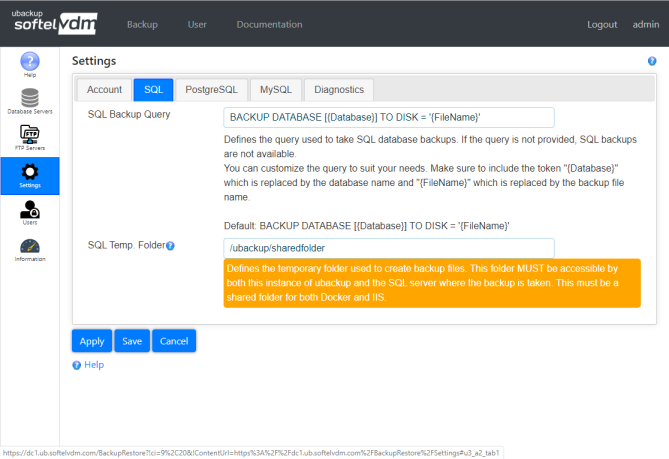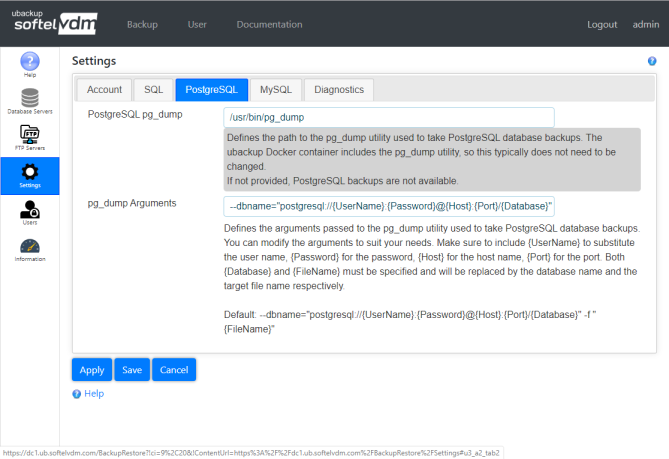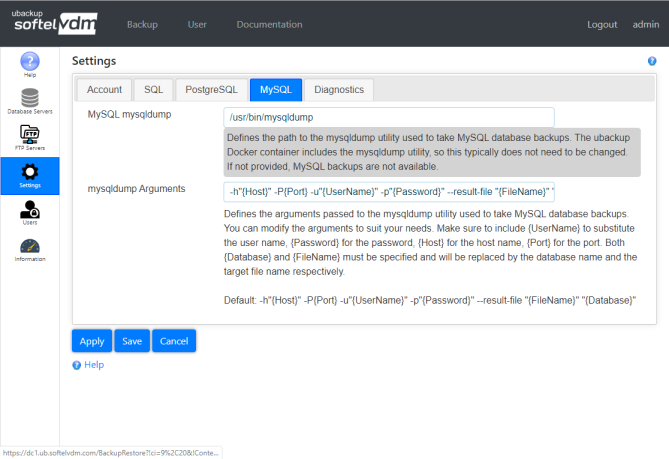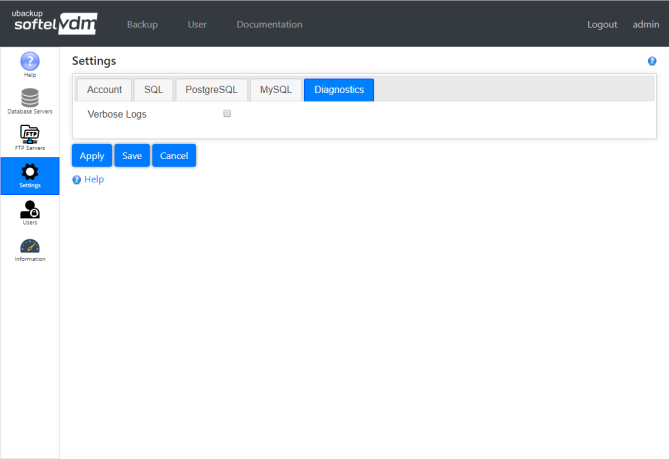ubackup Documentation
Settings
The Backup > Settings page is used to define the ubackup account information and configure the backup tools used by each supported database system.
Account Tab
The Account tab is used to enter the account key and token obtained when subscribing to the ubackup service (see Entering Account Key/Token).
SQL Tab
The SQL tab is used to define the query that is used to back up a SQL server database.
The SQL Backup Query field defines the query used to back up a SQL server database. This can be customized to suit your needs, but changes are not typically required. Note the use of the tokens {Database} and {FileName} which are required. They are replaced by the actual database and file name as the backup runs. To troubleshoot generated backup queries, enable the Verbose Logs field on the Diagnostics tab, which adds the generated query to the log information.
The SQL Temp. Folder defines a temporary folder to create SQL backup files. This folder is required for SQL backups. This folder MUST be accessible by both ubackup and the SQL server where the backup is taken. Files placed into this folder are temporary only. They are not preserved. This must be a shared folder for both Docker and IIS. See SQL Shared Folders for more information.
PostgreSQL Tab
The PostgreSQL tab is used to define the location of the pg_dump utility, which is part of PostgreSQL. It is used to back up a PostgreSQL server database.
pg_dump
For Docker installations the PostgreSQL pg_dump field can be customized to suit your needs, but changes are not typically required as the ubackup container includes the pg_dump utility (/usr/bin/pg_dump).
For Windows/IIS installations, the location of the pg_dump utility must be updated based on which PostgreSQL version is installed. The default is C:\Program Files\PostgreSQL\11\bin\pg_dump.exe.
The pg_dump Arguments field defines the arguments that are passed to the pg_dump utility. This can be customized to suit your needs, but changes are not typically required.
Note the use of the tokens {Database}, {FileName}, {UserName}, {Password}, {Host} and {Port} which are required. They are replaced by the actual database, file name, user name, password, host and port as the backup runs. To troubleshoot generated backup commands, enable the Verbose Logs field on the Diagnostics tab, which adds the generated commands to the log information.
MySQL Tab
The MySQL tab is used to define the location of the mysqldump utility, which is part of MySQL. It is used to back up a MySQL server database.
mysqldump
For Docker installations the MySQL mysqldump field can be customized to suit your needs, but changes are not typically required as the ubackup container includes the mysqldump utility (/usr/bin/mysqldump).
For Windows/IIS installations, the location of the mysqldump utility must be updated based on which MySQL version is installed. The default is C:\Program Files\MySQL\MySQL Server 8.0\bin\mysqldump.exe.
The mysqldump Arguments field defines the arguments that are passed to the mysqldump utility. This can be customized to suit your needs, but is not typically required.
Note the use of the tokens {Database}, {FileName}, {UserName}, {Password}, {Host} and {Port} which are required. They are replaced by the actual database, file name, user name, password, host and port as the backup runs. To troubleshoot generated backup commands, enable the Verbose Logs field on the Diagnostics tab, which adds the generated commands to the log information.
Diagnostics Tab
The Verbose Logs field can be enabled, which adds generated backup queries and commands to the log information.
Last Updated 03/02/2020 - (email)
ubackup.io © 2024 - Softel vdm, Inc.