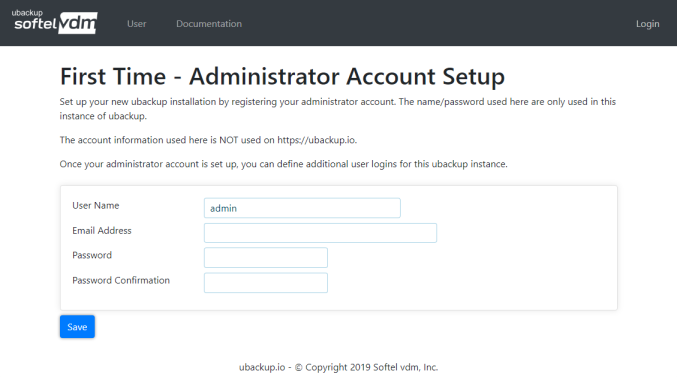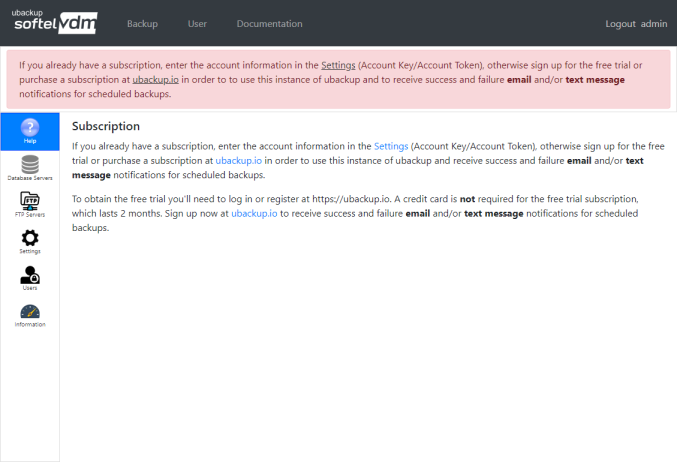ubackup Documentation
First-Time Login
After installing ubackup in Docker or IIS, the first time you connect to it, you will be prompted to create the first user account. This first account is an Administrator account that can be used to create a schedule for automated backups and to add additional users.
Enter the desired user name. The default is "admin".
The email address should be valid as it is used for password recovery in case you misplace the password. You can reset your account by receiving an email at that email address with a reset link.
The password must be entered twice for verification.
Once the form is completed click Save to create the new account. This account (user name, password) is available on this instance of ubackup. The ubackup.io site doesn't use this account information.
After creating the new account, the following page is shown, inviting you to enter the subscription information.
Next, see Obtaining A Trial Subscription if you didn't receive your trial information or Reviewing Subscriptions if you already have the account information for your subscription.
Last Updated 03/02/2020 - (email)
ubackup.io © 2024 - Softel vdm, Inc.