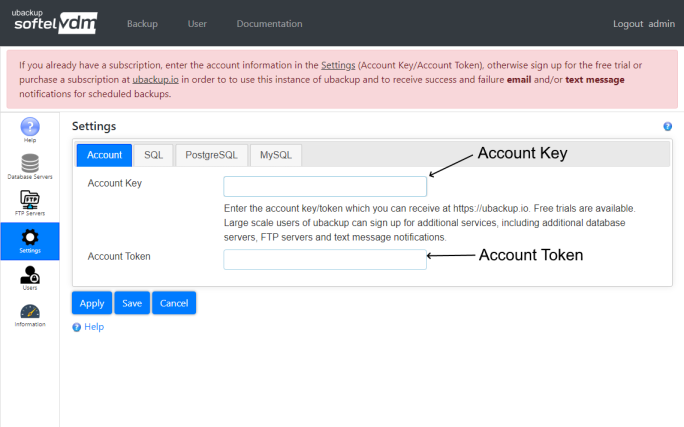ubackup Documentation
Entering Account Key/Token
In order to enable a local ubackup instance to use a subscription, the account key and account token must be entered on the Backup > Settings page. The account key and account token can be obtained from https://ubackup.io (see Reviewing Subscriptions).
Transfer the Account Key and Account Token from the subscription details obtained from https://ubackup.io into your local ubackup instance, by accessing the Backup > Settings page:
Once entered, click Save. Your local ubackup instance is now active and you can start setting up your backup schedule.
Last Updated 03/02/2020 - (email)
ubackup.io © 2024 - Softel vdm, Inc.