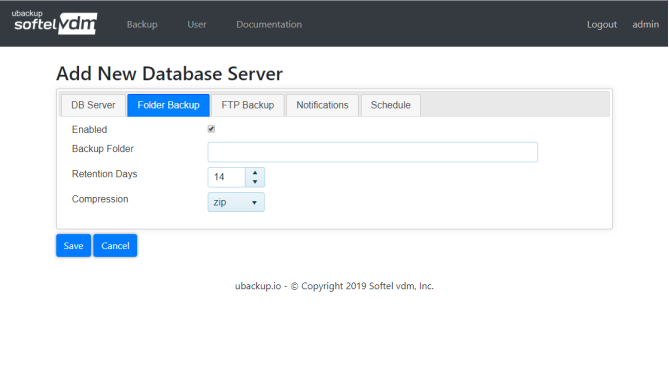ubackup Documentation
Folder Backup Tab
The Folder Backup tab allows definition of the local folder where backups are saved. This folder must exist and be accessible to the ubackup instance that creates the backup. It does not need to be accessible to the database server itself, whether it's running in Docker or Windows. See Backup To Local Folders for more information.
Folder backups are only enabled when the Enabled field is checked. Folder backups can be disabled by deselecting the field. The remaining information is preserved even if folder backups are disabled, so it is possible to temporarily disable folder backups without losing the remaining settings.
The Backup Folder field defines the location where the final backups are saved. On Docker this must be a Linux-style path, on Windows a Windows-style path. When using Docker, the local folder must be a bind mount so the host's file system is used to save the backups (otherwise they can only be saved within the container which is not very helpful). See Backup To Local Folders for more information.
The Retention Days field defines for how many days backups in the local folder are saved. Backups that are older will be removed during the next backup of the database server. All backup file names start with the database server's name and only expired backups for the specific database server are removed.
The backup file compression format can be defined using the Compression field. None, zip, tar and tar.gz are currently available. It is recommended to use zip or tar.gz compression to preserve disk space.
Last Updated 03/02/2020 - (email)
ubackup.io © 2024 - Softel vdm, Inc.