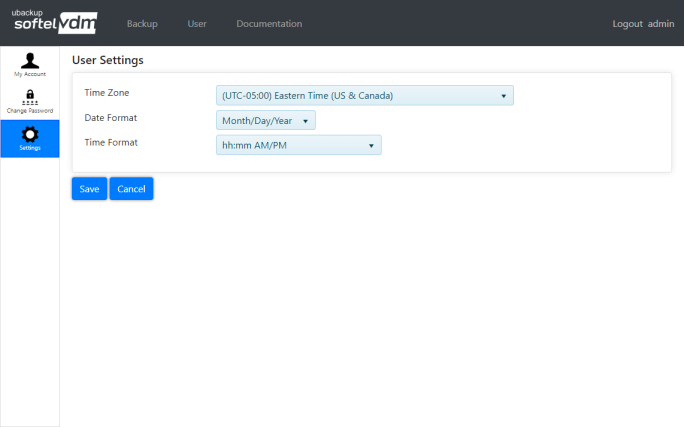ubackup Documentation
Settings
The User > Settings page accessible using your local instance of ubackup allows you to change your preferred date and time formats and the timezone. This information is used to display dates and times in your preferred format through your local instance of ubackup.
Last Updated 03/02/2020 - (email)
ubackup.io © 2024 - Softel vdm, Inc.