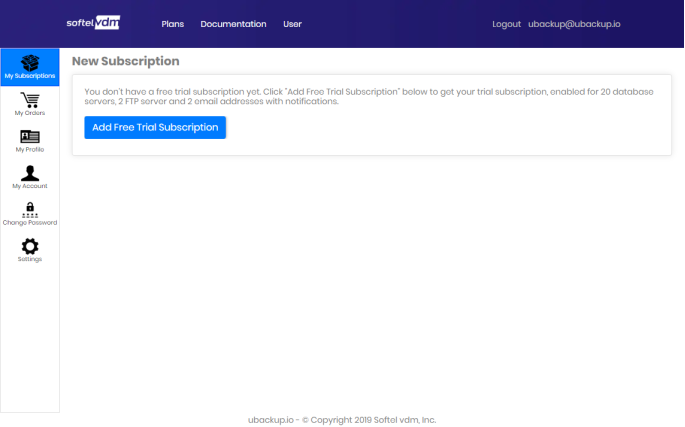ubackup Documentation
Obtaining A Trial Subscription
Free Trial
Login or register a new account at https://ubackup.io. Once established, visit User > My Subscriptions.
If your account already has one or multiple subscription, see Reviewing Subscriptions instead. Otherwise, if your account doesn't have a free trial subscription yet, the following is shown:
Click the "Add Free Trial Subscription" to add the subscription information to your account.
Once the trial information is added, it is automatically displayed so you can review it (see Reviewing Subscriptions).
The displayed Account Key and Account Token must be entered in your local ubackup instance to enable the subscription (see Entering Account Key/Token).
Last Updated 03/02/2020 - (email)
ubackup.io © 2024 - Softel vdm, Inc.